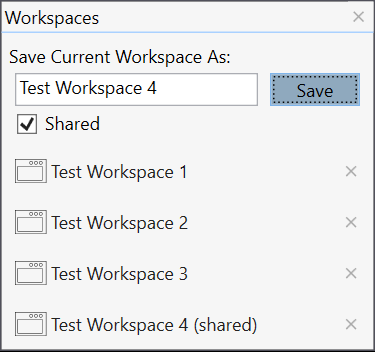Settings
Workspaces🔗
This is where your workspaces can be saved or switched to pre-saved ones that you have created. If you click on the Settings module, the Workspaces
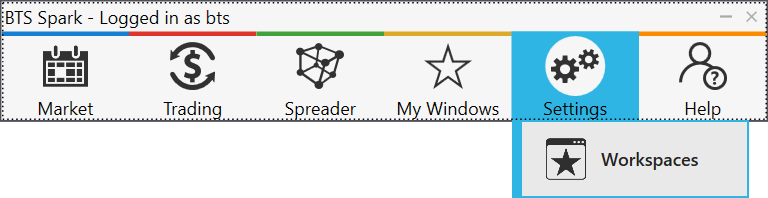
Once the Workspace menu is launched you can save your current workspace by typing in a name in the text box and clicking save. This will save your workspace as is so you can launch it directly upon logging in or switching to it from the workspace launcher later on.
You can also delete workspaces by clicking on the “X” to the right of the saved workspace from the workspace menu.