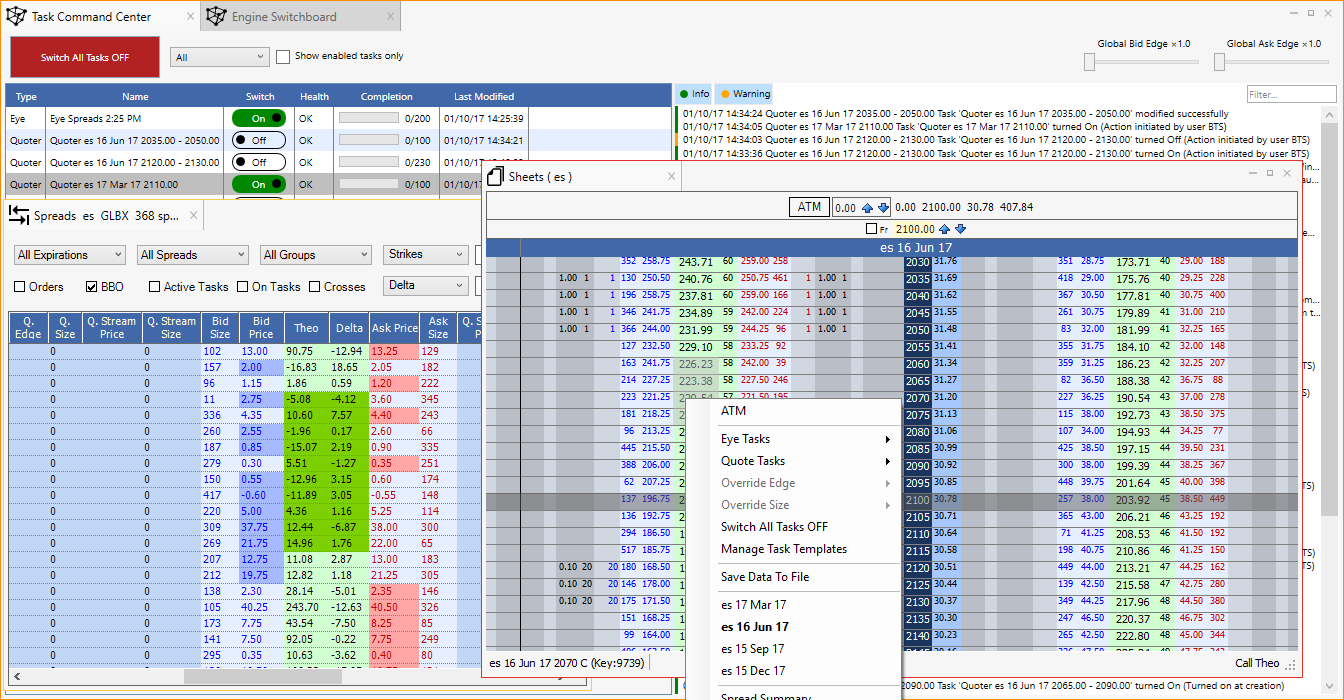Our roots in the options trading industry have allowed us to create an intuitive interface to our ultra low latency quoter. Electronic quoting is done with our Tasking interface, and is integrated into our trading sheets and spread book.
Simply right clicking on either the sheets or spread book lets you create a new quoting task or edit an existing one. You can easily set the edge and size for bid and ask, specify the target number of contracts, and start quoting with only a few clicks, or you can further streamline the process by making templates beforehand.
You can quote a range of outrights by quickly dragging over the rows in the options sheets, or quote a range of spreads with the same actions in the spread book. Securities can be added or removed before the task is started. Any task can be paused and edited from sheets or spread book where it was created or in the Task Command center where all tasks are listed by name.